Extra Resources & Image Packs
You Need an Account
To access your digital products, you must have an account, and you must know your account number. Once you login with your account number, you can then download your digital products from the Downloads page.
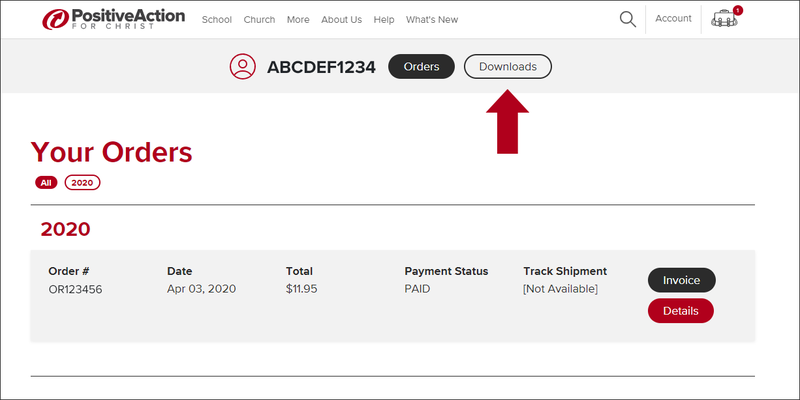
Zip Folder
Digital resources are available as a downloadable ZIP folder. This is a single, compressed file that contains multiple resources. Before viewing the files inside, you must first extract the ZIP on your Windows PC or Mac.
- To extract the ZIP in Windows, right-click the ZIP folder and select "Extract All."
- To extract the ZIP in Mac, double-click the ZIP folder.
You can see the exact contents of each resource or image pack by visiting its product page. Samples of images and presentations are also available.
Software Requirements
- Word documents require Microsoft Word 2007 or newer.
- PowerPoint files require Microsoft PowerPoint 2007 or newer.
- Keynote '09 and Keynote '14 files require their respective versions of Apple Keynote.
- PDF files, which are not editable, can be displayed with the free Adobe Reader.
- PNG files, which are not editable, can be printed individually or inserted into other documents.
- To open ZIP folders, your computer must have installed Windows XP or later, or Mac OS X or later.
Processing Delay for Digital Orders
To keep assignments and testing material confidential for our teachers, we must personally review each digital order prior to processing. This usually takes one business day. Download instructions are sent via email once the order has been processed. Thank you for your patience.
Downloading Your Order
- Downloads require a broadband internet connection.
- After we've reviewed and processed your order, the resource files will be available via a download link on your account page.
- Resource files are packaged in a downloadable ZIP folder.
- To extract the ZIP in Windows, right-click the ZIP and select "Extract All." In Mac, simply double-click the ZIP.
Note: Most tablets cannot open ZIP folders. To use these resources on a tablet, first, download and extract the ZIP on a PC or Mac, and then transfer the needed files to your tablet. Software requirements for tablets may vary.
We've placed no digital rights management (DRM) protections on these files, but we'd appreciate it if you restrict the use of these resources to your home, school, or organization. Please note that all files remain the property of Positive Action for Christ.





